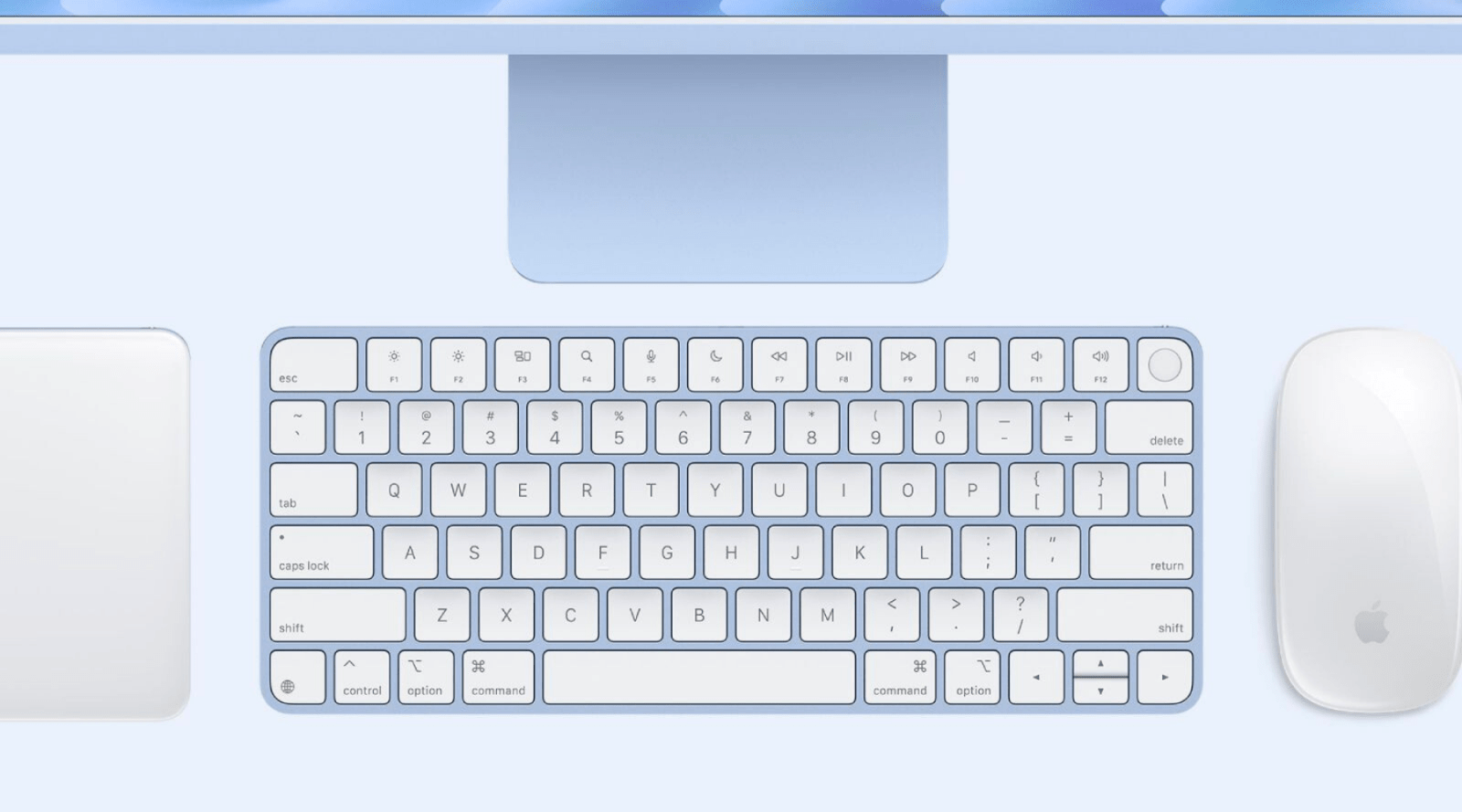The release of Apple’s M4 chip introduces groundbreaking performance that redefines editing workflows, especially for video professionals using tools like Final Cut Pro and Adobe Premiere. This new chip powers Apple’s latest devices, including the 2024 MacBook Pro and iPad Pro, and brings a range of new capabilities that could drastically streamline intensive creative tasks.
What Makes the M4 Chip Stand Out?
The M4 chip, built on a second-generation 3-nanometre process, is packed with up to 28 billion transistors, boosting both efficiency and performance significantly. The CPU includes up to 16 cores (in M4 Max configurations) and an upgraded GPU with up to 40 cores. Key features such as dynamic memory caching, hardware-accelerated ray tracing, and advanced mesh shading offer creatives a faster, smoother experience in rendering and editing high-definition footage. This results in improved speed when working with 4K video, colour grading, and 3D animations, and reduces time spent on tasks like applying effects and exporting projects.

For video editors, this means real-time editing of high-resolution content without lagging, and faster, more efficient rendering of complex scenes. The M4’s media engine has also been designed to support major codecs, including H.264, HEVC, and ProRes, along with the new AV1 codec, ensuring smooth playback and editing of streaming-quality footage. These improvements reduce system strain, allowing editors to multitask without worrying about the performance drop-off often seen in high-load applications.
AI-Powered Efficiency
One of the most exciting upgrades for editors is the M4’s Neural Engine, capable of processing up to 38 trillion operations per second. This machine learning powerhouse enables tasks like background isolation in video scenes with a single tap, a valuable time-saver in Final Cut Pro and Adobe Premiere Pro. Additionally, for audio production or multi-modal editing, the chip’s accelerated inference capabilities can transcribe and automate various aspects of workflow with reduced battery consumption—ideal for editors working on the go.
A Boost for MacBook Pro and iPad Pro Users
MacBook Pro users will experience significantly enhanced editing workflows, especially with the M4 Max chip's ability to support up to 128GB of unified memory. This translates to faster export times and smooth editing even with large video projects. iPad Pro users, benefiting from the M4’s lightweight yet powerful performance, will see their mobile editing capabilities soar, enabling complex projects directly from a tablet device.

The Apple M4 chip is transforming professional editing, optimising not only performance but also energy efficiency, allowing video editors to unlock their creative potential without compromising on speed or quality. Whether you’re creating high-impact visuals, rendering demanding scenes, or multitasking across apps, the M4’s impressive capabilities make it a must-have for modern creatives.
Editors Keys: Your Editing Companion
If you're an editors looking to take your workflow to the next level on your new M4 Macbook Pro, then why not pair it with one of our top-of-the-range Shortcut Editing Covers for Mac? Simply lay it over your Mac keyboard and you're all set to go! It really is as simple as that.

Here at Editors Keys, we have shortcut covers for all of your favourite video and audio editing programs - Logic Pro, Final Cut Pro, Adobe Premiere Pro, Ableton Live, Avid Media Composer, Avid Pro Tools and many more. They're portable, easily cleanable and can help you memorise all of your favourite shortcuts in no time!