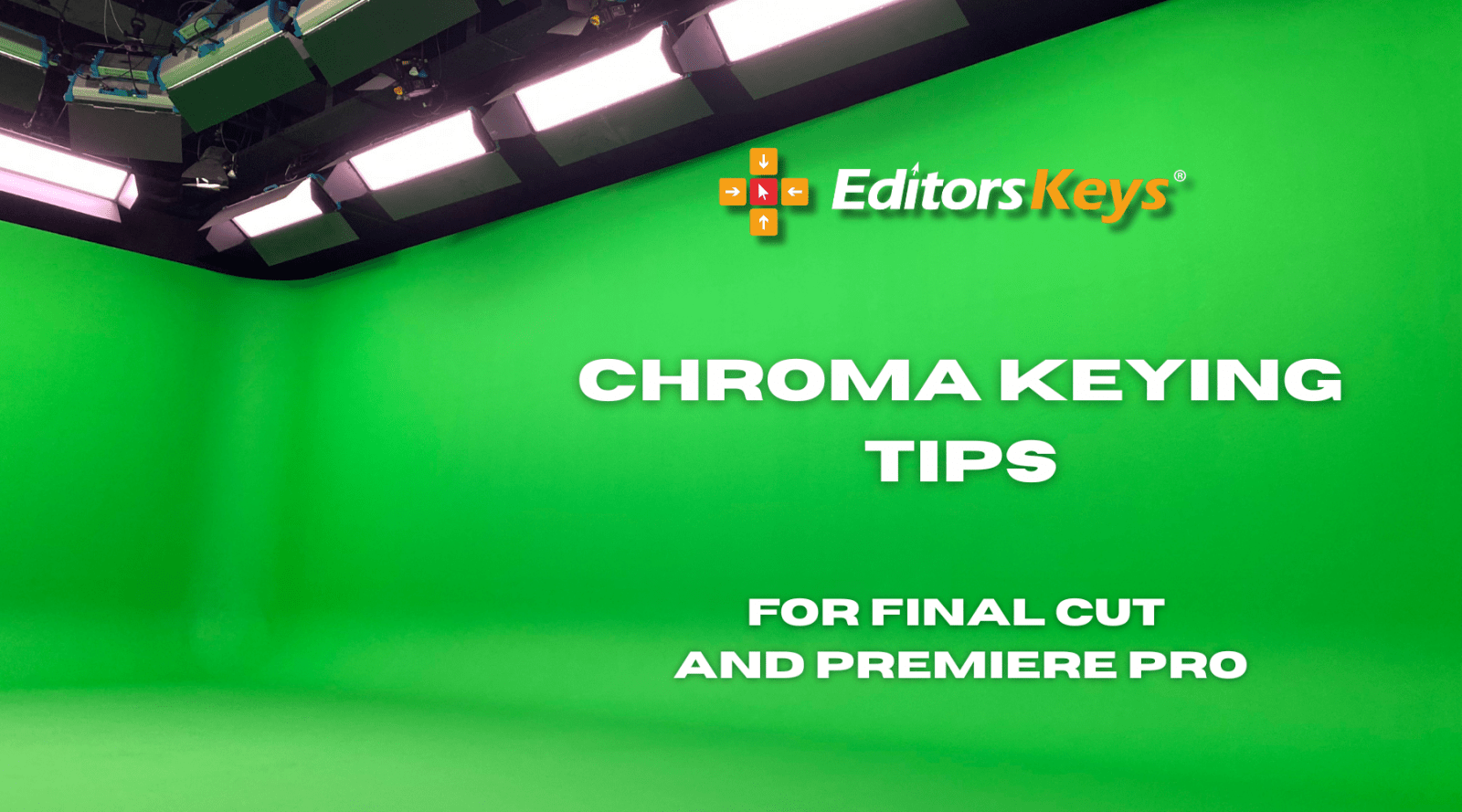When deadlines loom and client expectations rise, editors know the value of working smarter—not just harder. Whether you're crafting a fast-paced promo, a long-form documentary, or a social media reel, speeding up your editing workflow without sacrificing quality is key.
We’ve gathered insights from top professionals in the industry and pulled together some of the most effective ways to boost your editing speed—from smart setup ideas to essential tools (including how a good shortcut keyboard like those from Editors Keys can be a complete game changer).
1. Master Your Keyboard Shortcuts
Every seasoned editor knows that keyboard shortcuts are the fastest route to a smoother, more efficient workflow. Reaching for the mouse every few seconds may seem minor, but over the course of a long project, those seconds quickly add up.
“You have to live in the shortcuts,” says Walter Murch, the legendary editor behind Apocalypse Now and The English Patient. “Your hands should hardly ever leave the keyboard.”
Each editing platform—whether it's Adobe Premiere Pro, Final Cut Pro, DaVinci Resolve, or Avid—has a unique set of shortcuts designed to streamline your work. Learn them, customise them, and commit the most-used ones to muscle memory.
Top time-saving shortcuts to master:
-
Ripple Delete
-
Add Edit/Split Clip
-
Zoom In/Out on Timeline
-
Nudge Left/Right
-
Mark In/Out
-
Lift/Extract

2. Optimise Your Workspace Setup
The physical space where you work can have a surprising impact on speed. Here are a few tips that professional editors swear by:
-
Dual monitors: Use one screen for your timeline and another for source material or a full-screen preview.
-
Comfortable chair and desk height: Posture and ergonomics affect long-term editing endurance. Being sat at a desk for hour on end can have a serious effect on your posture and spine, make sure that you get a chair that will fully support your back for these long working hours.
-
Declutter your desktop: Both digitally and physically. A messy media bin or cluttered desk can disrupt your flow.
"A clean space equals a clear mind," notes Joi McMillon, Oscar-nominated editor of Moonlight. “Organisation is everything. If your project bin’s a mess, you’ll never move quickly.”
3. Leverage Editing Software Tools
Most editing software includes built-in features specifically designed to help you move faster. Here are a few worth exploring:
Premiere Pro:
-
Adjustment Layers – Apply effects to multiple clips at once.
-
Proxy Workflows – Edit heavy 4K+ footage using lightweight proxies for smooth playback.
-
Auto Reframe – Quickly reformat content for vertical or square outputs.
Final Cut Pro:
-
Magnetic Timeline – Great for quick rearrangement of shots.
-
Compound Clips – Combine multiple clips into one for tidier timelines.
-
Background Rendering – Keeps the workflow smooth without waiting.
DaVinci Resolve:
-
Cut Page – Designed for fast editing and trimming.
-
Source Tape View – Emulates tape-style browsing for quicker decisions.
-
Timeline Stacking – Compare and pull clips from multiple timelines.
4. Use Templates and Presets
Reusable templates for lower thirds, transitions, colour grades, or effects can save hours of repeat work. Many editors build libraries of presets and adjustment layers to quickly apply consistent looks across projects.
Additionally, consider using software like After Effects for template-driven motion graphics—then easily drop these into your editing timeline.
5. The Power of Editors Keys Shortcut Keyboards
Let’s talk tools—and specifically, the tool that Editors Keys is best known for: dedicated shortcut keyboards and covers.
Designed for software like Premiere Pro, Final Cut Pro, DaVinci Resolve and more, these keyboards map all your essential shortcuts directly onto the keys, letting you edit by instinct. The colour-coded layouts help you visualise tool groups and functions at a glance.
“I didn’t realise how much time I was wasting until I got an Editors Keys keyboard,” says James Tonkin, music video director and editor (Coldplay, The Rolling Stones). “Now I fly through cuts without thinking. It’s like playing an instrument.”
Why it speeds things up:
-
Visual reminder of shortcuts (no more Googling!)
-
No need to remap or memorise everything at once
-
Perfect for learning new software faster
Pair your Editors Keys keyboard with a consistent shortcut strategy and you’ll find your editing pace increases significantly over time.
6. Stay Organised from Day One
Organisation isn’t sexy, but it’s where the best editors start. Create a project folder structure that includes:
-
Footage
-
Audio
-
Graphics
-
Sequences
-
Exports
Inside your software, label tracks, colour-code clips, and name every layer or version. It may feel time-consuming upfront, but the payoff is huge once you’re deep into a project.
"If you can’t find a clip in under five seconds, you’re slowing yourself down," advises Alan Bell, editor of The Hunger Games series.
Final Thoughts
Editing faster isn’t about rushing. It’s about building a workflow that eliminates friction—turning chaotic timelines into clean, creative canvases.
By using keyboard shortcuts, embracing tools like Editors Keys keyboards, customising your setup, and adopting habits from industry professionals, you can radically improve your pace without compromising your artistry.
Looking to edit faster? Explore the full range of Editors Keys shortcut keyboards and take the first step toward a smoother, faster workflow.