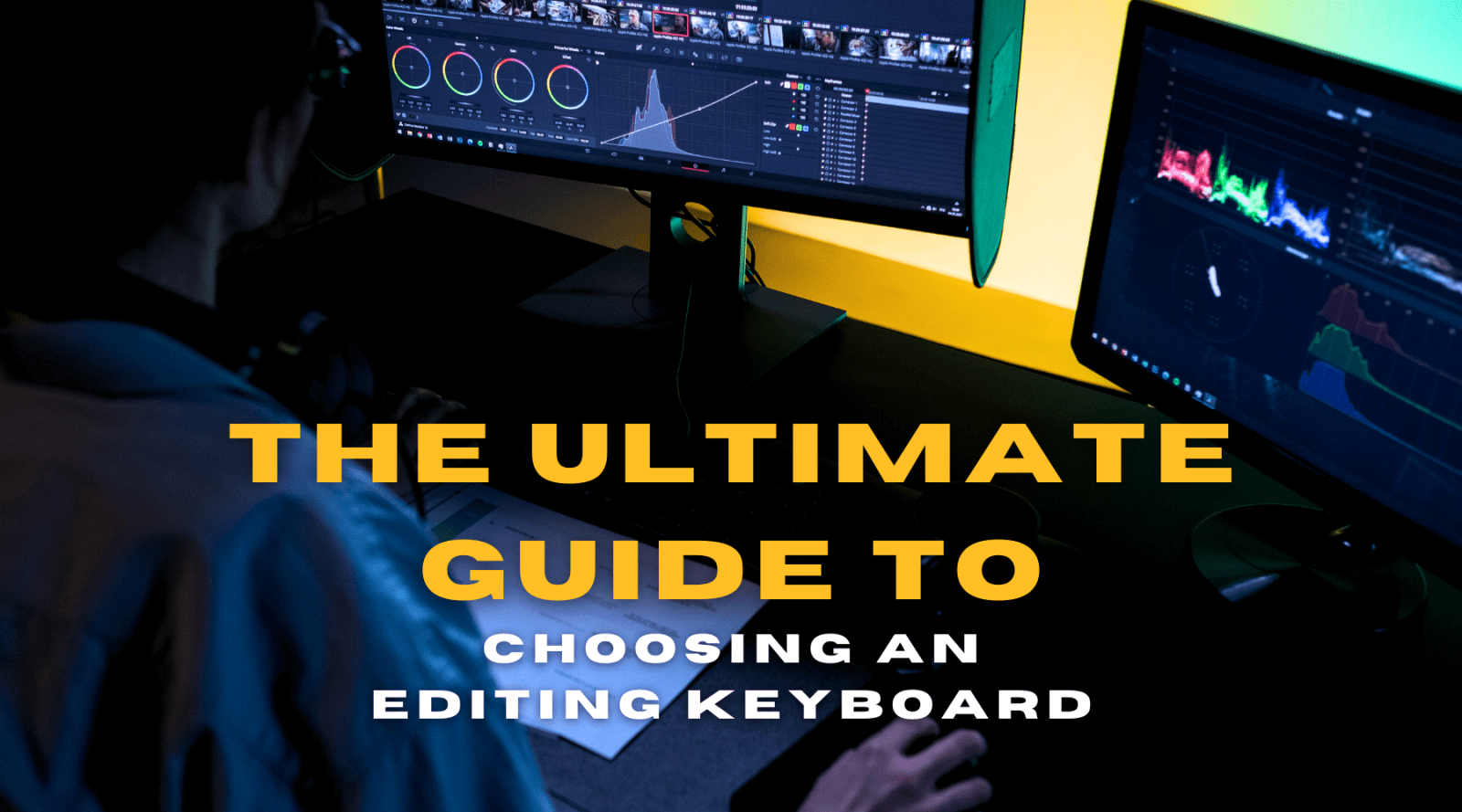Are you a video editing enthusiast looking to level up your game? Or perhaps you’re already in the editing world, seeking to enhance your workflow with the right tools? In either case, you're in the right place. Let’s talk about essential accessories that every video editor should consider.
-
Crystal-Clear Audio: A top-notch USB microphone is a game-changer for any video editor. It ensures your voiceovers, interviews, and narration tracks come out with professional clarity. Say goodbye to background noise and hello to studio-quality sound right from your workspace. The SL600 USB Microphone from Editors Keys is the perfect companion for anyone looking for a super high quality microphone that's also incredibly easy to set up and use!

The SL600 features an incredibly simple "plug in and play" design, making it one of the easiest microphones to set up. The cardioid polar pattern picks up sound in front of the microphone, whilst rejecting sounds from the back, resulting in crystal clear audio for your projects. You can fine-tune your sound even more with the built-in bass cut and -10 decibel pad switches, which allow you to cut certain frequencies and higher noises from your recordings. The microphone also comes in a handy and very tough carry case, along with the USB cable and a cradle mount for attaching the SL600 to a mic stand. It's got everything you could possibly need! -
Efficiency at Your Fingertips: Imagine having all your essential editing shortcuts conveniently mapped out on your keyboard. That’s the magic of editing keyboards and silicone covers from Editors Keys! These specialised tools are designed to streamline your editing process, helping you to memorise the shortcuts within each program, saving you time and effort.

Long gone are the days of browsing through user manuals and shortcut tables online, with an Editors Keys keyboard cover, everything you need is right there on the keys! Our silicone covers can be simply placed onto the keyboard and then removed when not in use - they're made to fit over both UK/EU and USA keyboard layouts so no worrying about regional layout differences. We have editing covers available for most Mac keyboards and Macbooks so we're bound to have what you're looking for!
-
Comfort Matters: Long hours at the editing desk can take a toll. Invest in ergonomic accessories like wrist rests and keyboard stands to maintain comfort during extended editing sessions. Your wrists and posture will thank you, and your productivity will soar. The less distracting wrist and joint pains, the better your workflow can....well....flow!

-
Lighting Solutions: Good lighting is crucial for video editing accuracy. Consider adding adjustable LED lights or light panels to your setup. Proper lighting not only improves the quality of your work but also reduces eye strain, ensuring you can edit effectively for longer periods. A backlit keyboard can drastically reduce eye-strain in lower light environments, by maintaining a steady light source underneath the keys.

At Editors Keys we specialise in backlit editing keyboards! Our keyboards are held in high regard by many giants in the industry, BBC, ITV, Universal Studios and Warner Brothers to name a few, as well as the editor for Peaky Blinders! Our backlit keyboards come as a USB wired model, which can simply be plugged into your computer and it's ready to go! We're also soon releasing our brand new wireless backlit keyboards which use a bluetooth connection and feature 3 bluetooth channels, for pairing up to 3 devices to the keyboard!
-
Backup Storage: In the fast-paced world of video editing, your projects are not just files; they are the culmination of creativity, effort, and time. Imagine the frustration of losing hours or even days of work due to a technical glitch or hardware failure. This is where reliable backup solutions step in as your digital safety net.
External hard drives are the stalwarts of data backup for video editors. These robust storage devices offer ample space to store large video files, project folders, and media assets. Investing in high-quality external drives with fast transfer speeds ensures that your backup process is efficient and hassle-free. One of the key advantages of external hard drives is their portability. You can easily transport your project backups between different workstations or locations, ensuring continuity and peace of mind. Remember to choose drives with sufficient capacity to accommodate your growing project library. With the ever growing capacity of hard drives, it's easy to pick yourself up a 3 or 4 Terabyte hard drive for lees than £100.

Cloud storage services provide an additional layer of security and accessibility. Platforms like Google Drive, Dropbox, and Microsoft OneDrive offer secure cloud storage solutions tailored for businesses and creatives. Cloud storage offers several advantages:- Remote Access: Access your projects from anywhere with an internet connection, making collaboration and remote work seamless.
- Automatic Sync: Many cloud services offer automatic syncing, ensuring that your latest edits and additions are always backed up without manual intervention.
-
Version History: Benefit from version history features that allow you to revert to previous project states, offering protection against accidental changes or deletions.
-
Versatile Connectivity: USB hubs and docking stations can be lifesavers, especially if you work with multiple devices or peripherals. They simplify connectivity, allowing you to switch between equipment seamlessly and keep your editing workflow uninterrupted. There's nothing worse than to have to start unplugging and re-arranging devices in order to make space for another one!
For all your video and audio editing needs, check out Editors Keys! We've got over 15 years of experience in helping experienced industry professionals improve their workflow. Optimise your workspace today with an editing tool from Editors Keys.