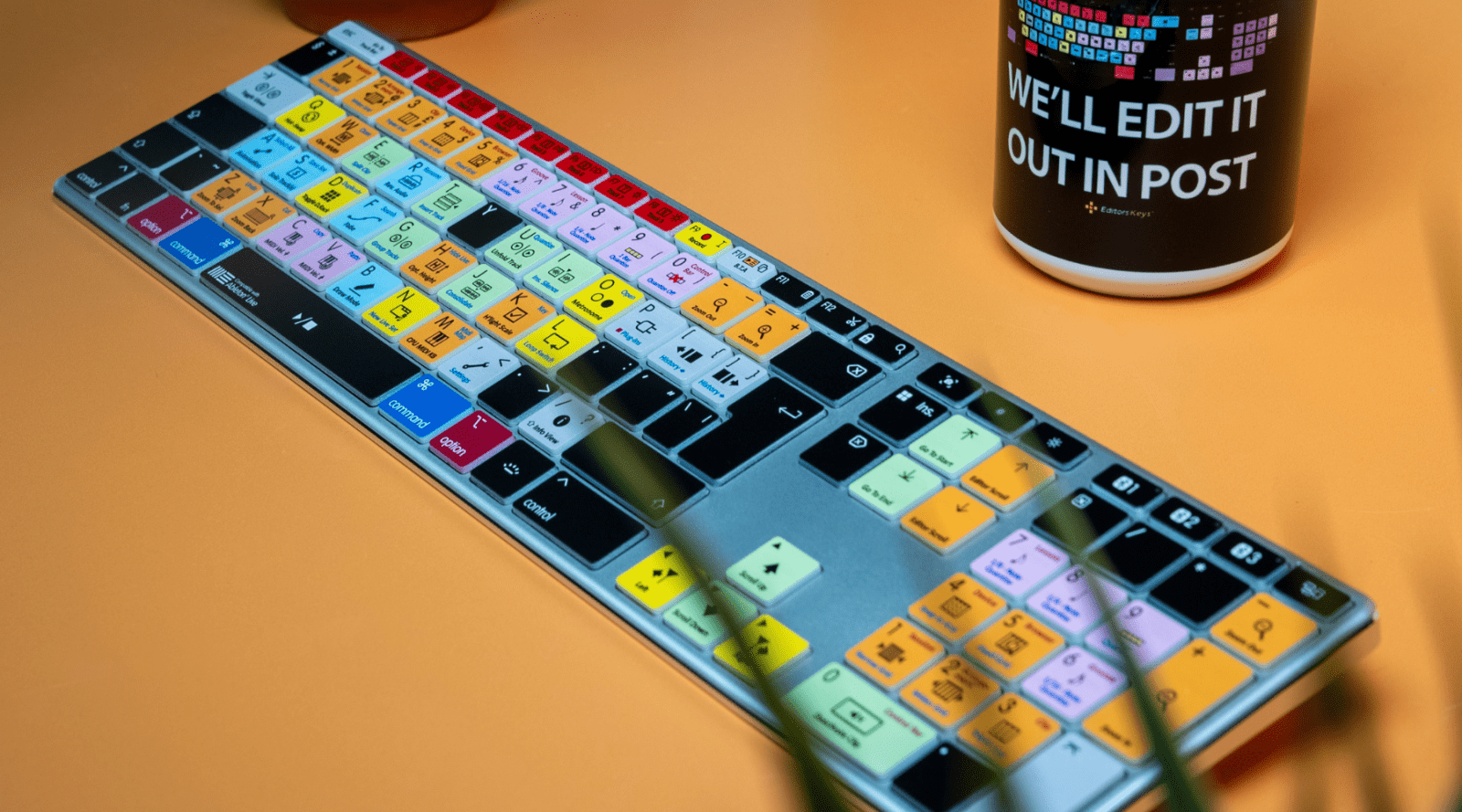For video editors, efficiency and precision are everything. Whether you're cutting together a YouTube tutorial, editing a feature film, or crafting content for social media, having the right tools can make a world of difference. One essential piece of kit that many professional editors swear by is a specialised editing keyboard. These keyboards are designed to make editing faster and more intuitive by giving you instant access to the most-used shortcuts in your preferred editing software.
In this article, we’ll take a look at some of the top editing keyboards on the market for Adobe Premiere, Final Cut Pro, and DaVinci Resolve. While there are many excellent options out there, we’ll show you why Editors Keys stands out as the best choice for serious video editors.
Why Choose an Editing Keyboard?
Before diving into specific products, let’s highlight why you should consider upgrading to an editing keyboard. These specialised keyboards are designed with video editors in mind, featuring custom layouts with coloured keys, shortcut symbols, and optimised functionality to speed up your workflow. Instead of fumbling through menus to find the right command, these keyboards give you instant access to the most-used shortcuts, saving you time and reducing fatigue during long editing sessions.
Logitech Craft Keyboard
Best For: General editing across multiple applications
The Logitech Craft Keyboard is a sleek, premium option that works well for a wide range of tasks, including video editing. It features a unique dial, known as the "Crown," which allows you to easily adjust parameters such as volume, brush size, or timeline zoom in video editing software. The keyboard is compatible with Adobe Premiere and other editing platforms, making it a flexible option for those who work across multiple programs.
However, while the Logitech Craft is great for versatility, it lacks the specific, colour-coded shortcut keys that dedicated video editing keyboards provide, which can slow you down if you're focused on improving your editing speed and precision.

Editors Keys: The Ultimate Choice for Editors
When it comes to dedicated editing keyboards, Editors Keys remains the top choice for professionals and enthusiasts alike. Unlike many of the general-purpose keyboards on the market, Editors Keys are purpose-built for each editing platform, with distinct versions for Adobe Premiere, Final Cut Pro, and DaVinci Resolve. These keyboards not only offer intuitive layouts but also help you work faster, saving you valuable time on every project. Here’s why Editors Keys keyboards rise above the competition:
Editors Keys Wired Backlit Keyboards
Best For: Video editors using Adobe Premiere Pro, Final Cut Pro, DaVinci Resolve, and more
The Editors Keys USB Wired Backlit Keyboards are a game-changer for any video editor looking to improve efficiency and streamline their workflow. Packed with hundreds of built-in shortcuts for a wide range of video editing software, these keyboards are designed to make editing faster, easier, and more intuitive. Each key is colour-coded and clearly labelled with symbols, providing instant access to essential shortcuts. The built-in backlight underneath the keys ensures that you have perfect visibility even in low-light studio/work environments. Whether you're a seasoned pro or just starting out, Editors Keys keyboards help reduce your reliance on the mouse and speed up your editing process significantly.
Features:
- Plug and play: No need for extra software; just plug in and start editing.
- Backlit keys: Perfect for those late-night editing sessions or dimly lit rooms.
- Precision design: Laser-etched keys ensure the shortcuts last, with no fading over time.
Editors Keys Slimline USB Wired/Wireless Keyboards
Best For: Editors seeking affordability and flexibility with USB wired or wireless options
The Editors Keys Slimline/Wireless range of keyboards is perfect for editors who want a high-quality editing tool without breaking the bank. These keyboards provide the same intuitive, colour-coded layouts and shortcut commands as Editors Keys’ premium models, but at a more affordable price point, making them ideal for editors on a budget. With the option of both USB wired and 2.4Ghz dongle wireless models, this range offers flexibility, allowing you to switch between setups depending on your editing environment.
Features:
- Budget-friendly: High-performance editing at a lower price, perfect for editors seeking professional tools on a budget.
- USB wired or wireless connectivity: Choose between the reliability of a wired connection or the freedom of wireless use, depending on your workflow.
- Colour-coded shortcut keys: Instantly access vital commands for faster, more efficient editing, no matter which software you use.
- Sleek and ergonomic design: Lightweight and slim, making it comfortable for long editing sessions, while still offering all the functionality you need.

Editors Keys Wireless Backlit Keyboard
Best For: Editors seeking wireless convenience with multi-device connectivity
The Editors Keys Wireless Backlit Keyboards offer the perfect blend of flexibility, convenience, and functionality for video and audio editors. These keyboards connect via Bluetooth and feature three separate channels, allowing you to pair up to three devices simultaneously—ideal for editors who switch between multiple devices during their workflow. The backlit keys provide excellent visibility, even in low-light environments, making late-night editing sessions more comfortable.
Available for a range of software, including Final Cut Pro, Media Composer, Pro Tools, Logic Pro, Ableton Live, Adobe Premiere, and DaVinci Resolve, these wireless keyboards are designed to enhance your editing speed and precision across platforms.
Features:
- Bluetooth connectivity: Wireless convenience with the ability to pair up to three devices and switch between them seamlessly.
- Backlit keys: A built-in backlight under each key makes it easier to edit in dimly lit environments.
- Software-specific layouts: Available for all major video and audio editing software, including Adobe Premiere, DaVinci Resolve, Final Cut Pro, and more.
- Sleek, ergonomic design: Lightweight and designed for comfort during long editing sessions.
With its wireless flexibility and multi-device capability, the Editors Keys Wireless Backlit Keyboards are an excellent choice for editors looking to streamline their workflow without being tethered to a single device.

Why Editors Keys is the Superior Choice
While other keyboards like the Logitech Craft and LogicKeyboard Astra are strong contenders, they simply can’t match the seamless integration, specialised design, and overall usability of Editors Keys. Here’s what sets Editors Keys apart:
-
Platform-specific layouts: Editors Keys keyboards are designed specifically for Adobe Premiere, Final Cut Pro, and DaVinci Resolve, offering intuitive layouts that make editing faster and easier.
-
Cost-effective: Editors Keys provides professional-grade tools without breaking the bank, offering high-quality keyboards at competitive prices compared to alternatives.
-
Backlit keys for all models: Unlike some competitors, all Editors Keys models feature backlighting, ensuring you can work comfortably in any lighting condition.
-
Durability: With laser-etched keys and a rugged design, Editors Keys are built to last through countless editing sessions.
Conclusion
While there are several editing keyboards available on the market, none match the combination of quality, design, and efficiency of the Editors Keys range. Whether you're editing in Adobe Premiere, Final Cut Pro, or DaVinci Resolve, these keyboards will revolutionise the way you work, helping you save time and improve your workflow. If a full keyboard purchase is too much, then why not check out our full range of shortcut editing keyboard covers for Mac?
So, if you’re looking to take your editing to the next level, don’t settle for less. Choose Editors Keys – the ultimate editing keyboard designed by editors, for editors. Boost your editing workflow today with the best tools. Check out the full range of Editors Keys video editing keyboards here.