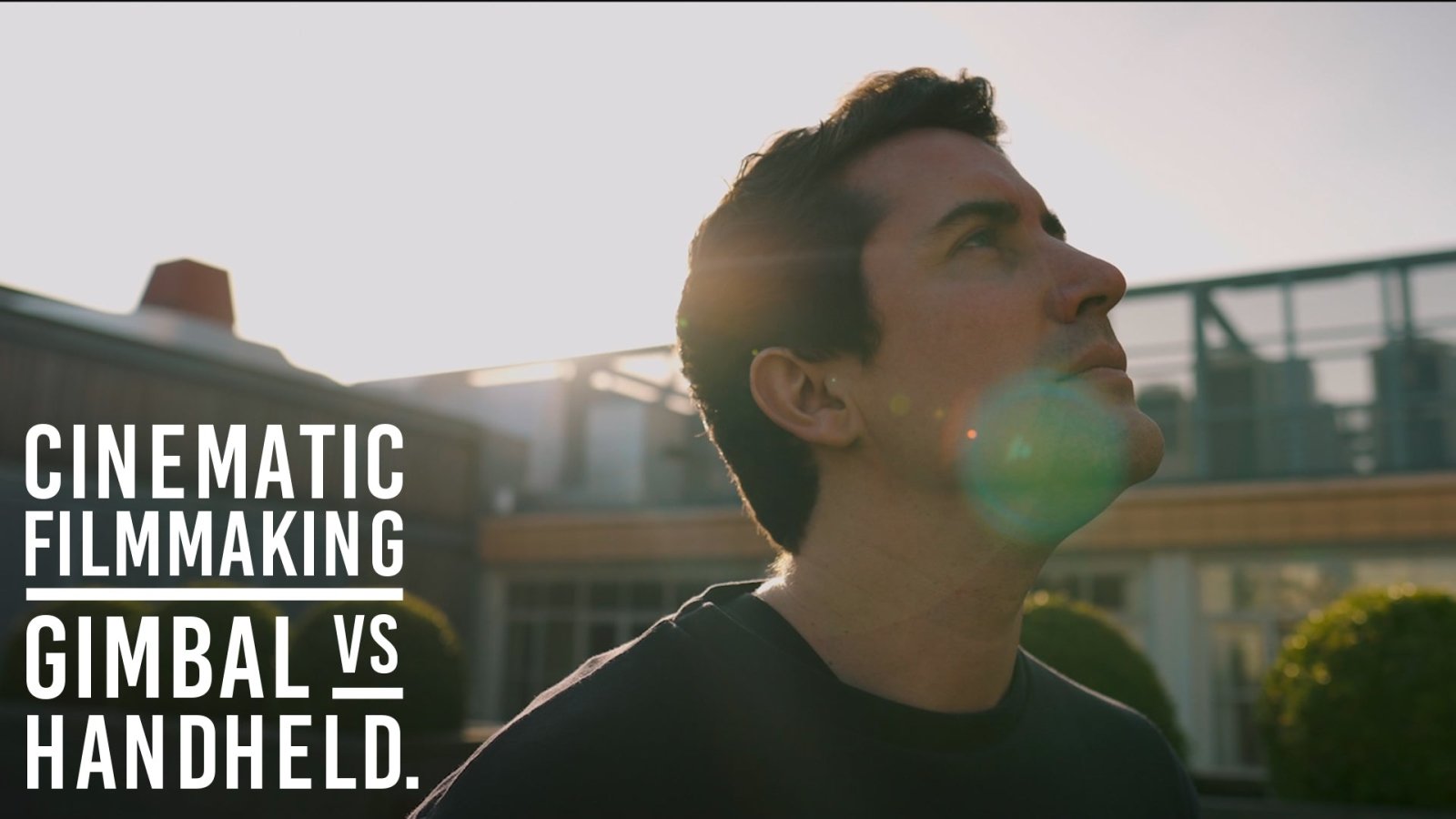When you're creating your project and you hear that you need to do a 2.36.1 project, what the hell is this in terms of project size?
We've all been there, hunting around YouTube and google for the answer to find a maze of aspect ratios.
Using the correct aspect ratios is also the best way to get Cinematic Bars on to your Premiere and Final Cut projects with ease.
So to make the process easier for you, we've got every aspect ratio, along with the size you need to pump into your projects.
720p
Frame Aspect Ratio / Resolution (Square Pixels 1.0)
1.33:1 (4:3) / 1280x962
1.66:1 (5:3) / 1280x768
1.77:1 (16:9) / 1280x720
1.85:1 / 1280x692
2:1 / 1280x640
2.35:1 / 1280x545
2.37:1 (RED Wide) / 1280x540
2.39:1 (referred to as 2.40) / 1280x536
2.44 / 1280x525
1080p
Frame Aspect Ratio / Resolution (Square Pixels 1.0)
1.66:1 (5:3) / 1920x1152
1.77:1 (16:9) / 1920x1080
1.85:1 / 1920x1038
2:1 / 1920x960
2.35:1 / 1920x817
2.37:1 (RED Wide) / 1920x810
2.39:1 (referred to as 2.40) / 1920x803
2.40:1 (Blu-Ray) / 1920x800
2.44 / 1920x787
1.33:1 (4:3) / 1920x1440
4K (QHD)
Frame Aspect Ratio / Resolution (Square Pixels 1.0)
1.33:1 (4:3) / 3840x2880
1.66:1 (5:3) / 3840x2304
1.77:1 (16:9) / 3840x2160
1.85:1 / 3840x2076
2:1 / 3840x1920
2.35:1 / 3840x1634
2.37:1 (RED Wide) / 3840x1620
2.39:1 (referred to as 2.40) / 3840x1607
2.44 / 3840x1574
4K
Frame Aspect Ratio / Resolution (Square Pixels 1.0)
1.33:1 (4:3) / 4096x3072
1.66:1 (5:3) / 4096x2458
1.77:1 (16:9) / 4096x2304
1.85:1 / 4096x2214
1.9:1 (Native 4k Red) / 4096x2160
2:1 / 4096x2048
2.35:1 / 4096x1679
2.37:1 (RED Wide) / 4096x1743
2.39:1 (referred to as 2.40) / 4096x1728
2.44 / 4096x1714
Flat (1.85:1) / 3996x2160
Scope (2.39:1) / 4096x1716
QuadHD (16:9) / 3840x2160
Full Container / 4096x2160
You're welcome! Looking to learn more about how to get the Cinematic look?
Check out our full playlist on YouTube here...
https://www.youtube.com/playlist?list=PLUfBgTurvFKqTo4SLz4oERQmpyTMfha1R