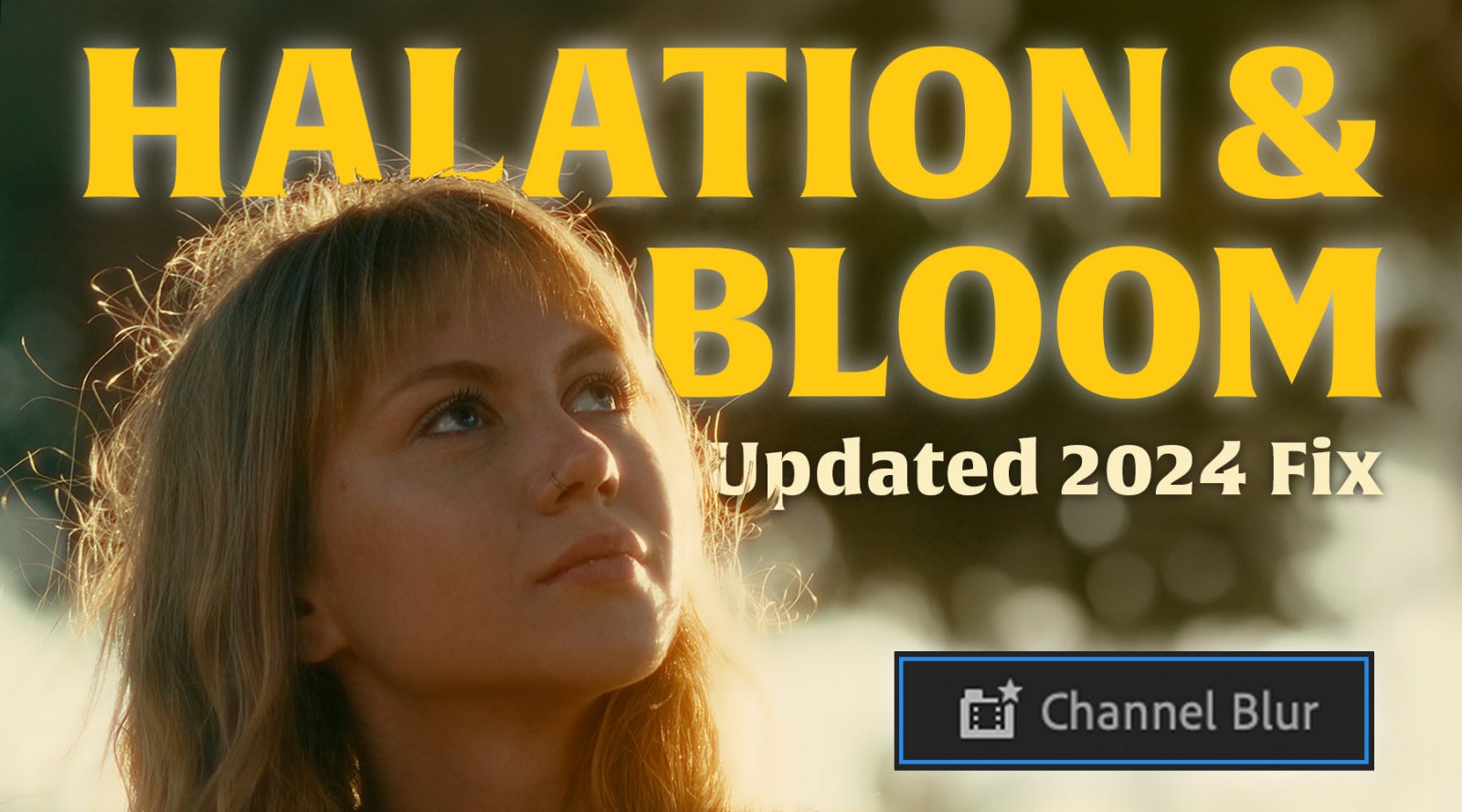As an audio producer, efficiency is everything. Whether you’re laying down a fresh track, mixing vocals, or fine-tuning the perfect sound, your time matters. That’s where a shortcut editing keyboard comes in—a tool that transforms your workflow and boosts productivity.
What Is an Editing Keyboard?
An editing keyboard is a game-changer for anyone who regularly works with Digital Audio Workstations (DAWs) such as Pro Tools, Logic Pro X, Ableton Live, FL Studio, and others. These keyboards are specifically designed to integrate seamlessly with your DAW, offering pre-programmed shortcuts to help you perform tasks much faster and with less effort.
The real magic of an editing keyboard lies in its layout. Unlike a standard keyboard, where every key has a general function, an editing keyboard features keys that are mapped to specific DAW functions. These might include commands like ‘cut,’ ‘copy,’ ‘paste,’ or more complex functions such as zooming in on waveforms, adjusting fades, splitting clips, or toggling between windows.
Time Is Money
In the world of audio production, time is one of your most valuable assets. Whether you’re working on tight deadlines, balancing multiple projects, or trying to perfect a track, every minute counts. Now, imagine being able to cut your editing time in half. That’s exactly what an editing keyboard offers, giving you back hours that would otherwise be spent navigating through complex menus and memorising keyboard shortcuts.
Speed Through Repetitive Tasks
One of the biggest challenges in audio editing is the repetitive nature of certain tasks. You might find yourself performing the same actions over and over again—cutting, fading, adjusting levels, duplicating clips, or adding effects. Normally, these tasks require multiple mouse clicks or remembering a series of keyboard shortcuts. With an editing keyboard, these functions are mapped to specific keys, allowing you to execute them with a single tap.

Why Choose a Shortcut Keyboard Over a Regular One?
Of course, you can still use a standard keyboard to work in your DAW, but you’d be missing out on a world of convenience. Here’s why:
- Faster Workflow: The dedicated shortcuts save you from mouse clicks and menu diving.
- Reduced Learning Curve: If you’re new to DAWs, the colour-coded keys make it easier to learn the software and the many shortcuts associated with it.
- Ergonomics: Some editing keyboards are designed for long sessions, making them more comfortable to use than standard keyboards.
- Backlit: A backlight underneath the keys help to aid the eyes when editing in low-light environments, reducing any strain on the eyes.
For Beginners: Learning Made Simple
Starting out with a new Digital Audio Workstation (DAW) can be overwhelming. The sheer number of features and functions in software like Pro Tools, Logic Pro X, or Ableton Live can feel daunting to newcomers. Understanding and memorising the necessary shortcuts is a steep learning curve in itself. However, an editing keyboard simplifies this process by providing visual aids and easy access to key commands.
With many editing keyboards featuring colour-coded keys, beginners can instantly see which key corresponds to a specific function within their DAW. This not only helps new users navigate their software more efficiently but also accelerates the learning process. Instead of constantly referring back to manuals or online tutorials, they can start using essential functions right away, allowing them to focus more on creativity rather than getting stuck on the technical aspects.

In a way, an editing keyboard acts as a built-in tutor, guiding beginners through their DAW with visual cues and labelled shortcuts. By reducing the initial frustration that comes with mastering complex software, new producers can enjoy a smoother transition into the world of audio editing.
Silicone Keyboard Covers: A Perfect Match
If you're not quite ready to invest in a full editing keyboard, silicone keyboard covers offer a perfect alternative. These affordable, durable, and flexible covers transform your existing keyboard into a powerful editing tool, offering many of the same benefits as a dedicated shortcut keyboard without the upfront cost.
Silicone keyboard covers are designed to fit snugly over your existing keyboard, aligning with each key. They feature pre-printed, colour-coded shortcuts for popular DAWs like Pro Tools, Logic Pro X, Ableton Live, and more. The great thing about these covers is that they’re incredibly easy to set up. Simply place them over your keyboard, and you’re ready to go. There’s no need for complicated installation processes or additional software configuration—just immediate access to DAW shortcuts at your fingertips.

Upgrade Your Workflow with Editors Keys
If you’re serious about audio production, now is the perfect time to consider upgrading your setup with an editing keyboard. Whether you’re just starting out or already well-established in the industry, an editing keyboard can be a game-changer. At Editors Keys, we understand that every producer’s needs are different, which is why we offer a variety of editing keyboards and silicone covers to suit your specific requirements. Whether you're using Pro Tools, Logic Pro X, Ableton Live, or another DAW, we’ve got a range of options that are compatible with your software.
Keyboard Types:
- USB Backlit - Our fan favourite classic range of shortcut editing keyboards. These keyboards use a USB connection and feature a backlight underneath the keys for easier visualisation in lower light environments.
- Wireless Backlit - Our wireless backlit keyboard are our newest range of editing keyboards, and our ultimate editing partner. They use a bluetooth connection and feature 3 separate bluetooth channels, so you can pair up to 3 devices with the keyboard! (iPad, iPhone, Mac etc) They also feature a backlight underneath the keys.
- Slimline USB Wired - Our slimline range of keyboards are our more affordable range. They don't feature a backlight but still have all the shortcuts mapped out onto the keys.
- Slimline Wireless - Same as our slimline keyboards but these use a USB Dongle to connect wirelessly to your computer/device
Visit EDITORS KEYS to view our full ranges of shortcut editing keyboards and keyboard covers (as well as other great editing tools like LUTs and audio plugins) and speed up your editing workflow today!