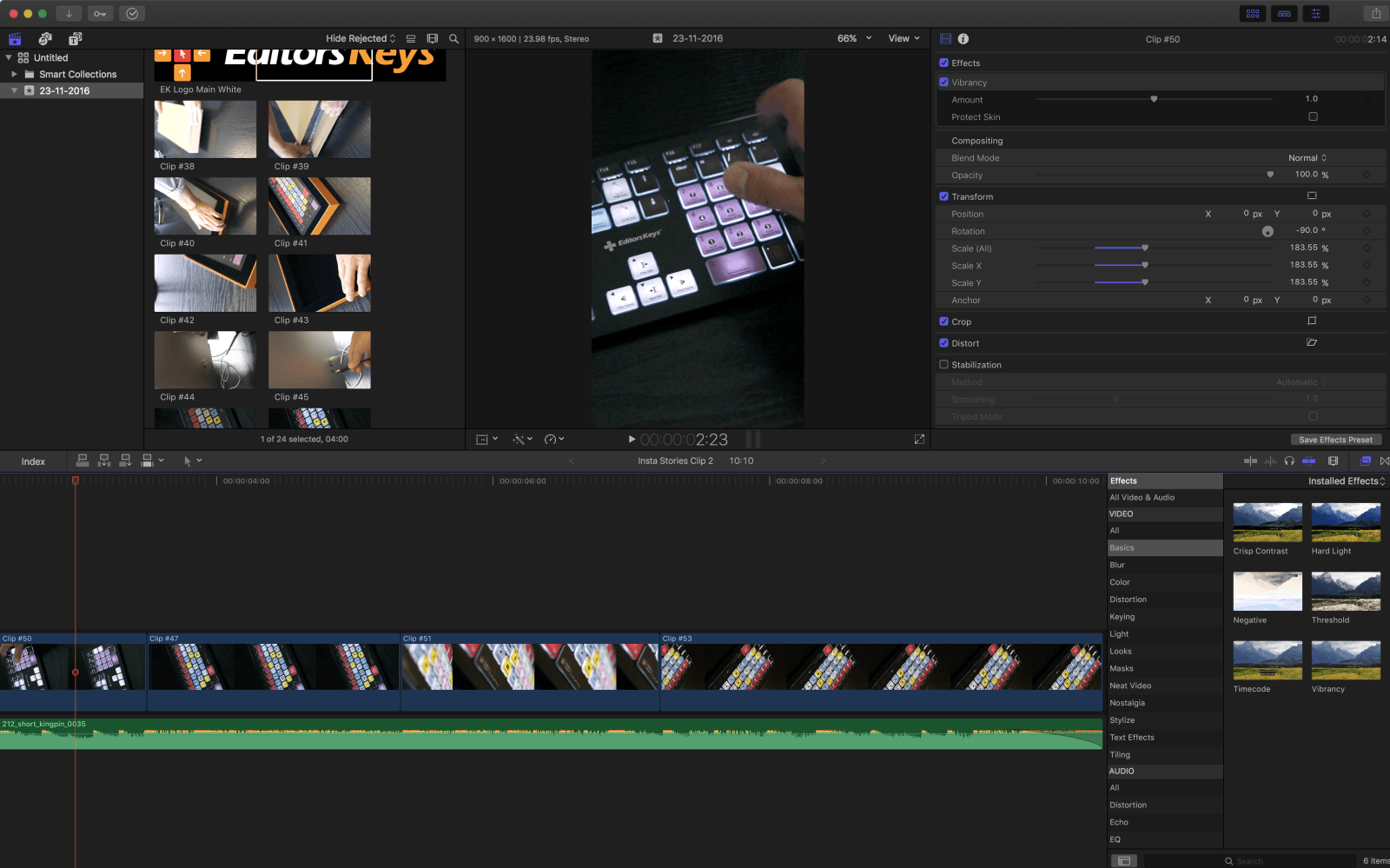Windows 10 and MacOS are the most dominating operating systems in the world, there's Linux of course but 98% of the world runs the main two.
Both the competitors are always looking to create the best possible product for their users. They have added many features and utilities to their systems over the years. And if you are a designer or someone who works on their laptop, you can’t help but appreciate how the shortcuts have evolved for both the OS.
Keyboard shortcuts are the key (no puns intended) to success in today’s world. Every company is looking to increase productivity while minimizing costs and shortcuts are one of the ways of cutting time and making the best out of your device.
Let’s look at the best keyboard shortcuts for both the systems.
MacOS Keyboard Shortcuts
Command-X -This is a great shortcut as it enables a user to cut and select and item and copy it to the clipboard. This short is great for people who are creating digital designs as it helps a designer maneuver around while working on a design.
Command–Z -We all make mistakes while designing or writing content that is why this shortcut is very handy. The undo button lets user workout his or her mistake in a very quick manner. If a user is meeting deadlines then this shortcut is very useful. Command- Shift- Z, the Redo shortcut comes into play as it helps make takes easier.
Command-M - Working on a laptop or computer at work can be hectic as the user may be working with numerous windows open. This shortcut allows users to jump from one window to another in a short span of time. The life of the user is made easy with this tool at hand otherwise the user would have had to rely on the mouse making it tedious.
Command-Tab -This is a great shortcut as it allows the users to shift to the next most recently used app among other open apps. Graphic designers can really use this app as it allows them to move swiftly from one app to another.
Windows 10 Keyboard Shortcuts
Windows+S -This is a great shortcut that Windows 10 introduced will really help its user navigate their system since Cortana helps users go through apps, documents and web’s and in general, they can ask questions which could enhance the current task.
Windows+Shift+Left or Right -Users who are using more than one monitor at work will find this shortcut very helpful as it helps users move apps from one monitor to another. People associated with Graphic designing or developments are more likely to use and love this one.
Windows+C - Another useful shortcut to access Cortana. Many users will find this helpful as it’ll help the user connect with Cortana and instantly get any query answered.
Windows+D –For any user looking to browse through their desktop in order to locate a file, this shortcut will save them time and help locate any file even if the user’s desktop is clustered.
Windows+Tab -Sometimes if we have many documents open it may seem hard to track all of them and task view allows a user to move files around and keep track of them. This shortcut is a great way for a user to get to task views.
Over the years, MacOS and Windows 10 have perfected their keyboard shortcuts so that its user can have a pleasant and productive experience. Graphic designers will especially benefit from these shortcuts, as their work requires them to move around on their desktop and laptops while working on tasks.