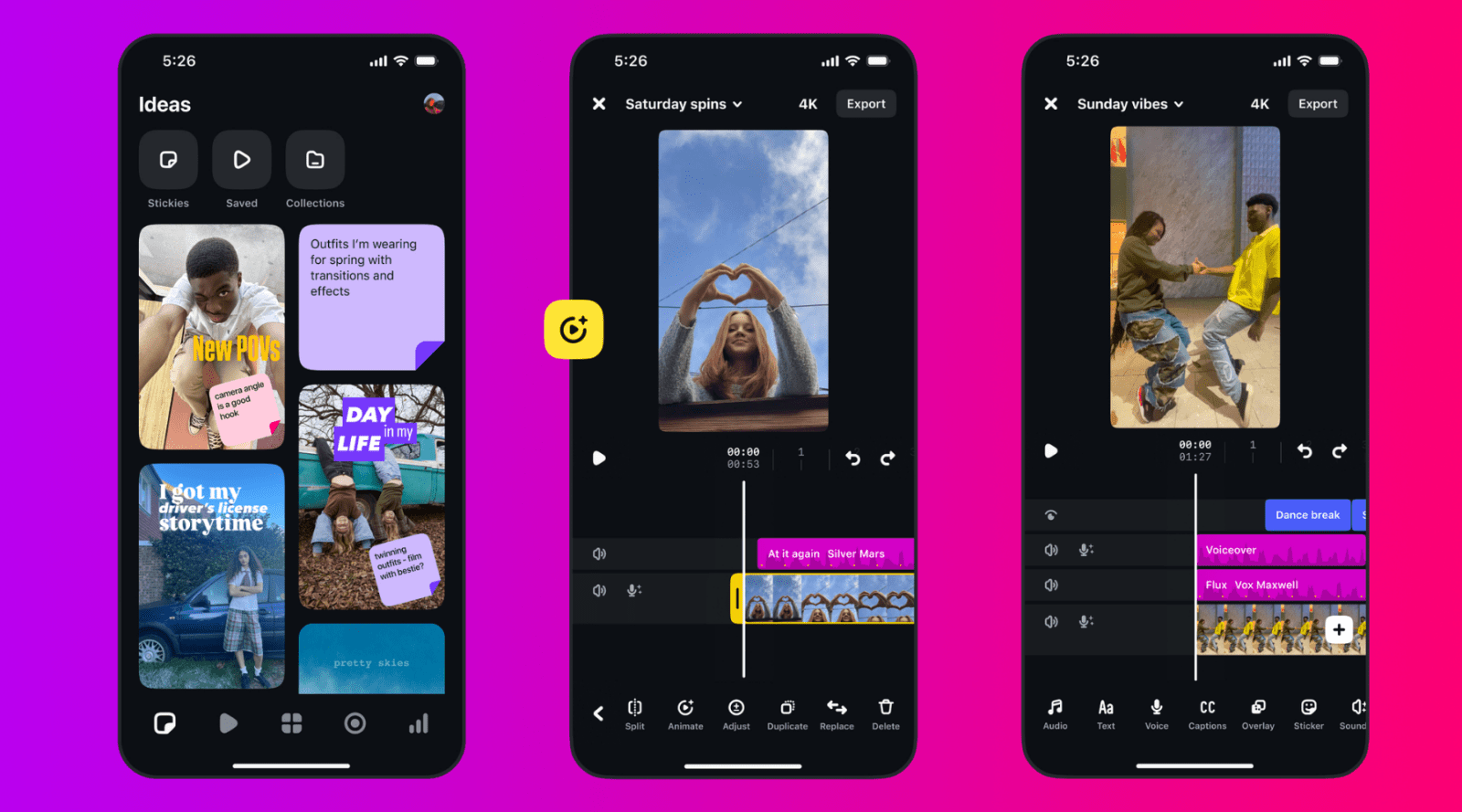🎬 From Timeline to Storytelling: How Maretha Ilves Turns Editing into Art
By the Editors Keys Team
In the world of post-production, editing often gets viewed as the final step—something that happens once all the creativity has already been captured. But for Maretha Ilves, Head of Post Production and Senior Editor at Eight Engines, editing is where the real storytelling begins.
We had the chance to speak with Maretha about her process, her approach to creativity, and how she’s made editing both a career and a deeply personal art form. Here’s what we learned.
🎭 Editing as Creative Exploration
Maretha describes editing as a blend of play, observation, and introspection. For her, it’s not just about putting scenes in order—it’s about exploring deeper emotions, understanding people, and sometimes even finding personal resolution through the work.
She often returns to unused footage—not for a client brief, but simply to see what’s possible. This act of exploration fuels her passion. Whether it’s shaping a story she wants to tell, or making sense of something internally, editing becomes a tool for creative freedom and emotional clarity.
In fact, when she’s not working on client edits, she’ll often revisit unused footage just to see what can be made from it. Sometimes it leads to something artistic, other times it becomes a way to work through a feeling or idea. In her words, editing is as much a tool for discovery as it is for storytelling.

⚙️ The Technical Side: Why Workflow Matters
While the creative side of editing is what drew her in, Maretha is also quick to point out the importance of having an efficient workflow—especially when working on tight deadlines.
Editing can be technically intense, full of tiny, repetitive actions—cutting, trimming, moving layers. Maretha is a firm believer in using keyboard shortcuts to make the process more efficient and reduce time spent on manual tasks.
Her go-to tools include:
-
Editing shortcuts like cut, ripple delete, and setting in/out points.
-
Timeline navigation tricks such as zooming, scrubbing quickly, and toggling full screen.
The goal? To maximise time spent on creative decision-making—and minimise time wasted navigating menus. For editors, these shortcuts aren't just convenient—they’re essential for keeping up creative momentum and avoiding burnout during long sessions.

🧠 What to Do When You’re Stuck
Creative blocks happen to everyone, and Maretha has a refreshingly honest take on them: don’t fight it—step away.
Sometimes she’ll go for a walk and listen to the audio from a project, or she’ll sketch things out on paper. The idea is to engage with the work from a different angle, rather than staring at a timeline and hoping for inspiration.
She also suggests identifying why you’re stuck. Are you low on focus? Struggling with the story’s structure? Understanding the root issue can help you get back into flow faster.
📋 Practical Advice for Editors at Every Level
Whether you're just starting out or have years of experience, Maretha offered some timeless advice:
-
Work across different formats
Don’t pigeonhole yourself—try editing music videos, short films, promos, documentaries. Each teaches you something new. -
Get organised
Knowing where everything is, from footage to project files, saves time and reduces stress. If organisation isn’t your strong suit, make it one. -
Take feedback in stride
Feedback is part of the process. Don’t take it personally. A good editor knows how to listen—sometimes beyond the words being said. -
Stay open to play
Start with a plan, sure—but leave space for creativity to evolve as the project unfolds. That’s where the magic often happens.

🎬 Final Thoughts
Speaking with Maretha was a reminder of why so many of us fell in love with editing in the first place. It’s not just about cutting video—it’s about emotion, rhythm, storytelling, and yes, a bit of organised chaos.
If you’re looking to elevate your editing experience like Maretha, consider upgrading your workflow with one of our shortcut editing keyboards or shortcut keyboard covers. More creativity, less clicking.