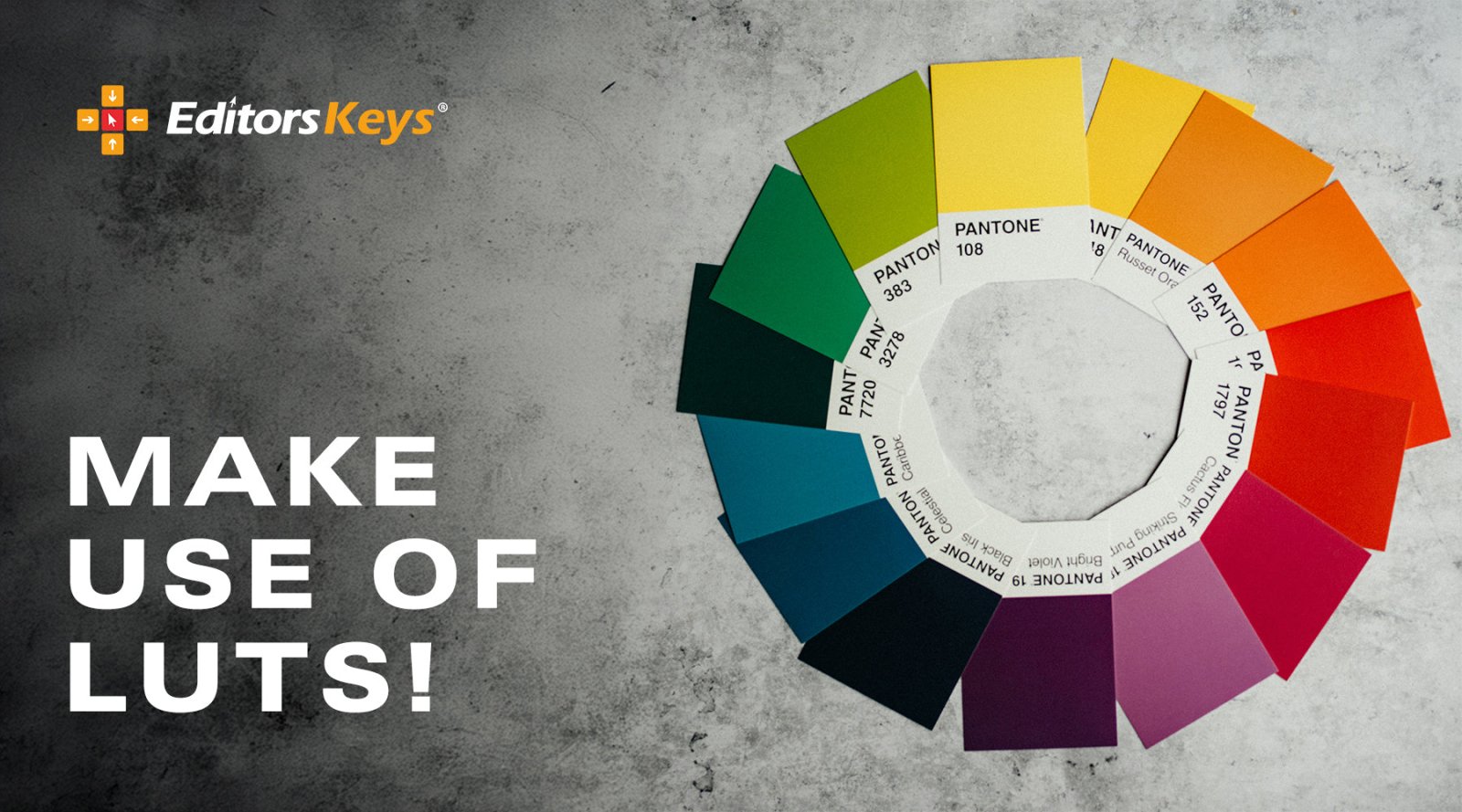Getting started with video editing can be both exciting and overwhelming. With so many software options available, finding the right one can make a big difference in your learning curve and overall experience. As someone who started with Premiere Pro and transitioned to Final Cut Pro, I've explored various platforms, and I'm here to share some insights on the best editing software for beginners. In this blog I'm going to give you a quick gist.
Final Cut Pro
Pros:
- User-Friendly Interface: Final Cut Pro (FCP) is known for its intuitive design, making it relatively easy for beginners to pick up. I love the way it looks, it's modern and clean.
- Optimised for Mac: If you’re a Mac user, FCP is optimised for macOS, ensuring smooth performance, in my opinion it runs better than the rest, if you're on a Mac.
- Powerful Features: It offers professional-grade tools like advanced colour grading, HDR support, and more.
- Magnetic Timeline: This unique feature makes it easy to arrange clips without creating gaps.
Cons:
- Mac Only: Final Cut Pro is exclusive to Mac, sorry PC users.
- Price: While a one-time purchase, the upfront cost of $299.99 can be steep for beginners.
I started my editing journey with Premiere Pro but switched to Final Cut Pro after getting my first MacBook. The transition was smooth, and I was impressed by how fluidly it ran on my Mac compared to other software, even 15 years ago!
Avid Media Composer
Pros:
- Industry Standard: Avid is a staple in the professional film and television industry.
- Robust Features: It offers an extensive range of editing tools, perfect for more advanced projects.
- Collaboration Tools: Great for team projects with its robust collaboration features.
Cons:
- Steeper Learning Curve: Avid can be daunting for beginners due to its complex interface.
- Performance: It’s demanding on hardware, requiring a powerful PC or Mac.
- Subscription-Based: Avid operates on a subscription model, which can be costly over time.
Avid might be overkill if you're just starting, but it's worth considering if you aim to break into professional editing.
Adobe Premiere Pro
Pros:
- Cross-Platform: Works on both Mac and PC, offering flexibility. Really handy if say you have a Mac, but go to a studios which works on PC's and run Premiere.
- Integration with Adobe Suite: Seamlessly integrates with other Adobe products like Photoshop and After Effects.
- Regular Updates: Adobe frequently updates Premiere Pro, adding new features and improvements.
Cons:
- Subscription Model: The monthly fee can add up, making it a more expensive long-term option.
- Resource-Intensive: It can be heavy on system resources, requiring a robust machine for smooth operation.
As someone who started on Premiere Pro, I can vouch for its versatility and power. It's a great tool to grow with as you become more proficient in editing. Lewis at Editors Keys uses both Premiere and Davinci and loves them both!
LumaFusion
Pros:
- Affordable: A one-time purchase price makes it accessible. Super cheap!
- Mobile Editing: Designed for iOS, it’s perfect for editing on the go using an iPad or iPhone.
- User-Friendly: Its intuitive interface is easy for beginners to navigate.
Cons:
- iOS Only: Limited to Apple mobile devices.
- Limited Advanced Features: While great for basic editing, it lacks some of the advanced features found in desktop software.
LumaFusion is a fantastic option if you’re looking to edit on an iPad. It’s powerful enough for most projects and offers the convenience of mobile editing.
DaVinci Resolve
Pros:
- Free Version Available: DaVinci Resolve offers a robust free version, making it accessible for beginners.
- Cross-Platform: Available on Mac, PC, and even iPad.
- Professional Tools: Advanced colour grading, audio editing, and visual effects.
- Scalability: Suitable for both beginners and professionals.
Cons:
- Learning Curve: It can be challenging to master due to its extensive feature set.
- Performance: Requires a powerful system to run smoothly, especially for high-resolution projects.
DaVinci Resolve is an excellent choice for beginners who want professional-grade tools without the initial cost. Its free version is powerful and can grow with you as your skills advance.
Conclusion
Choosing the right video editing software depends on your needs and the platform you use. For Mac users, Final Cut Pro is a stellar choice, blending power with ease of use. Avid Media Composer is the go-to for those aiming for a professional editing career, while Adobe Premiere Pro offers flexibility and integration with the Adobe ecosystem. For those who prefer mobile editing, LumaFusion is an excellent and affordable option. DaVinci Resolve stands out with its professional tools and free version, making it accessible and scalable.
No matter which software you choose, remember that the best way to learn is by diving in and experimenting. Happy editing, and welcome to this exciting new journey!
Enhance Your Editing Experience
To make your editing process even smoother, check out our range of shortcut keyboards at Editors Keys. These keyboards are designed to speed up your workflow and make editing more intuitive.
- Final Cut Pro Keyboard – Perfect for Mac users looking to master Final Cut Pro.
- Avid Media Composer Keyboards – Ideal for those diving into professional editing with Avid.
- Premiere Pro Keyboards – Great for both Mac and PC users working with Premiere Pro.
- LumaFusion Keyboard – Enhance your mobile editing experience on iOS devices.
- DaVinci Resolve Keyboard – Perfect for all users looking to get the most out of DaVinci Resolve.
Recommended Videos
To help you get started, here are some useful videos from the Editors Keys YouTube channel:
- Our Premiere Pro Tutorials Playlist
- Final Cut Pro Basics
- 10 Quick Premiere Pro Tips and Tricks
- LumaFusion Tutorials Playlist
These videos provide practical tutorials and demonstrations to enhance your editing skills.